I've long been a fan of 'Evernote' and last wrote about it on 19-11-2012 New phone and Evernote
https://www.sharons.org.uk/2012/11/19/new-phone-and-evernote/. But today someone on IRC suggested that I have a look
at Everpad - https://github.com/nvbn/everpad which is a linux client for Evernote.
To get it, the easiest way is if you git clone into it, like this -
cd ~/git
git clone https://github.com/nvbn/everpad
Then make sure you've got all the dependencies to run it, and these are -
python-pyside.qtcore python-pyside.qtgui python-dbus python-beautifulsoup python-pysqlite2 python-keyring python-support python-sqlalchemy python-oauth2 python-magic python-pyside.qtwebkit python-html2text gtk2-engines-pixbuf python-regex python-setuptools
and then run -
everpad-provider & everpad
or if you are using fluxbox, put this line into your 'user.menu' -
[exec] (Everpad) {everpad-provider & everpad}
and then it will operate from the menu! It can't be bad! :)
And here is the obligatory screenshot of the main window of it -
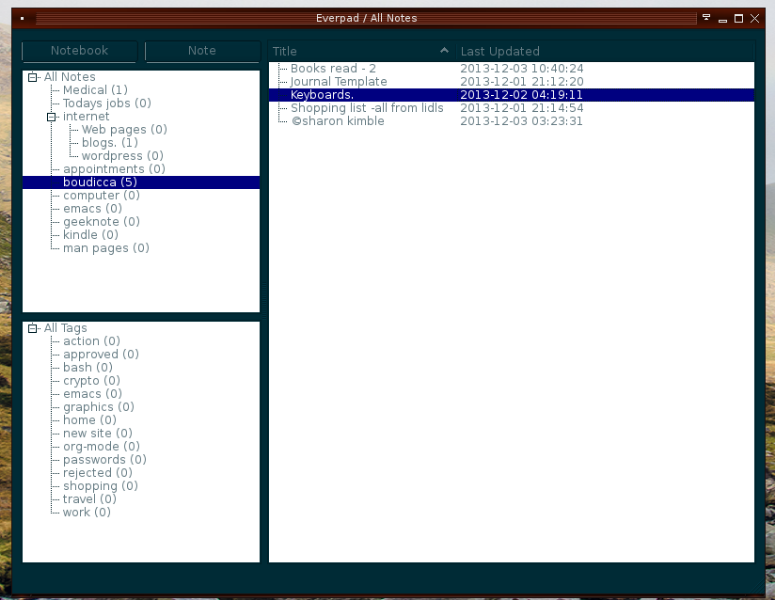
After my adventures with everpad I decided to try nixnote again. The last time that I tried it, it was on my old
computer and it was a memory hog, but this time it seems much better! But, it is a major programme running under java,
which seems to, over time, slow the host machine down until it is almost unresponsive.
I like the look of nixnote, but I find that it is almost unusable except in short bursts, before closing it down again. Its not something that you can leave running and go back to at various times of the day to do a bit more with it. Whereas with everpad, its quite happy just sitting waiting for long periods, but you do have to remember that once its closed you have to leave it some time before reopening. After its closed you need to check whether its completely gone by using this -
ps aux|grep everpad-provider
will show whether everpad-provider has closed. In most cases it will not have closed, but then try running
ps aux|grep everpad
to see if everpad has closed.
I have two ways of starting everpad, either -
alias evermore='nohup everpad-provider && everpad &'
then you just enter evermore and it will all start up. Or, if you're using fluxbox, then try putting this line in
your usermenu -
[exec] (Everpad-all) {everpad-provider & everpad}
Here is a screenshot of everpad in action, writing this blog posting -
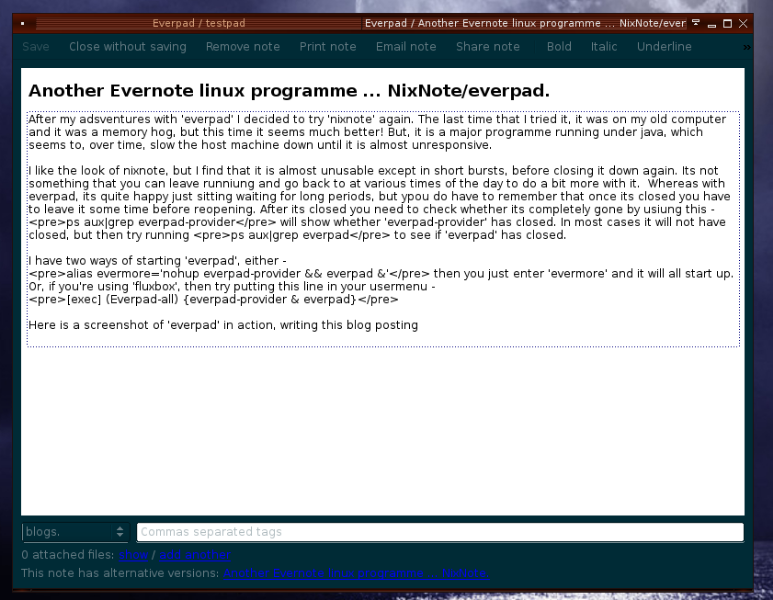
And these are the commands that I've found works with 'everpad', there may be more that I haven't discovered -
- CTRL+SHIFT+c - gives a new checkbox for your TODO lists
- CTRL+SHIFT+e - shares the note
- CTRL+s - saves your current note
- CTRL+q - quit your note
- CTRL+p - gives a print preview, and presumably prints afterwards
- CTRL+f - finds in your current note
- CTRL+z - undoes your last entry - BEWARE, there is no undo from this, you lose content from your current note
- CTRL+c - copy to the clipboard
- CTRL+v - paste from the clipboard
- CTRL+k - insert a hyperlink
- CTRL+b - gives bold text
- CTRL+i - gives italic text
- CTRL+u - gives underlined text
- CTRL+SHIFT+b - gives a bulleted list
NixNote can be obtained from http://sourceforge.net/projects/nevernote/ and, because its a java programme it will
run on most machines and most distros, but beware, it eats your computers memory! It has a lot of good things going for
it, and has a good GUI, but, it eats my computers memory and grinds the machine to a halt with things slowing down and
becoming unresponsive. I'm therefore not going to run it even to get a screenshot, sorry folks, but thats the way it is!
If you want to have a look at it and maybe run it, then good luck!
Comments
comments powered by Disqus